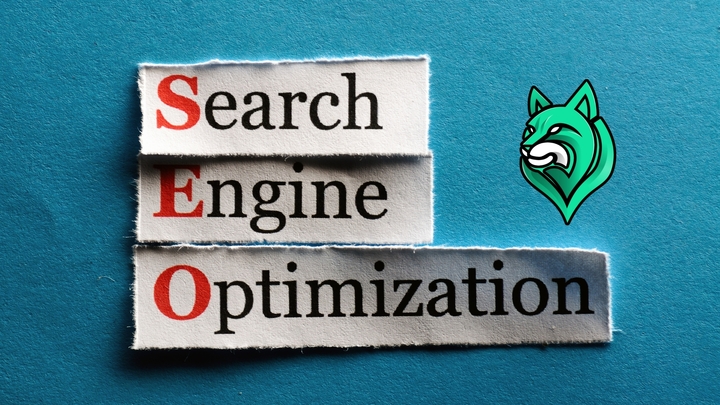Technical SEO might sound complicated, but it’s really just the nuts and bolts of how your website works. If you want your site to rank high on search engines like Google, you need to make sure it’s set up correctly behind the scenes.
This includes everything from optimizing your site’s speed to ensuring it’s mobile-friendly. In this guide, we’ll break down all the important pieces of technical SEO.
Whether you’re a newbie or just looking to sharpen your skills, we’ve got you covered. So, grab a cup of coffee and let’s explore the world of technical SEO together!
What is Technical SEO?
At its core, technical SEO is all about making your website more accessible and easier to crawl for search engines. It’s not just about having the right keywords or content; it’s about ensuring that every technical aspect supports your SEO efforts and enhances user experience.
Here are some key components that fall under the umbrella of technical SEO:
- Website Speed: Fast-loading pages keep users happy and encourage them to stay on your site longer.
- Mobile Optimization: With more users browsing on phones, your site must be responsive and easy to navigate on smaller screens.
- XML Sitemaps: These act like a roadmap for search engines, guiding them through the structure of your site.
- Robots.txt Files: This is where you instruct search engines about which pages to crawl and which to ignore.
- Secure Sockets Layer (SSL): Websites using HTTPS are preferred by search engines and provide users with a safer experience.
Technical SEO Audit
A technical SEO audit is like a health check-up for your website. It helps you identify any issues that might be hindering your search engine performance.
Here’s a streamlined process to perform an effective audit.
1. Crawl Your Website
Start by scanning your site with a tool like Screaming Frog or SEMrush. This will help you uncover:
- Broken links (404 errors)
- Duplicate content issues
- Missing meta tags
2. Check Page Speed
Website speed is crucial. Use tools like Google PageSpeed Insights to evaluate load times. Aim for:
- Less than 3 seconds for load time
- Compress images to improve speed
3. Mobile Friendliness
With the rising number of mobile users, ensure your site is mobile-friendly. You can check this by:
- Using Google’s Mobile-Friendly Test tool
- Ensuring that fonts are legible and buttons are clickable on small screens
4. Analyze Site Structure
A well-organized site structure not only aids user experience but also enhances SEO. Focus on:
- Clear navigation
- Logical URL structure
- Internal linking to help guide visitors
5. Monitor SSL Security
Security is a top priority for both users and search engines. Verify that your website runs on HTTPS. If it doesn’t, consider switching to a secure protocol as it’s becoming a ranking factor.
Site Speed and Mobile Optimization
When it comes to technical SEO, site speed and mobile optimization are like the dynamic duo that can make or break your website’s performance in search engine rankings. If your site loads slowly or doesn’t translate well to mobile devices, you could lose potential visitors and customers in the blink of an eye.
Why Site Speed Matters
- User Experience: A fast-loading website makes for happy users who are more likely to stick around and explore your content.
- SEO Ranking: Google uses site speed as a ranking factor; slower sites may be penalized in search results.
To ensure you’re hitting the mark:
- Utilise caching: Enable browser caching to store static files. This way, returning visitors can load your pages faster.
- Optimize images: Large images can slow down load times. Tools like TinyPNG or ImageOptim can help reduce file sizes without sacrificing quality.
Mobile Optimization Essentials
With more than half of all web traffic coming from mobile devices, optimizing your website for mobile users is non-negotiable. Here’s how to get it right:
- Responsive Design: Use media queries to ensure your site looks great on screens of all sizes.
- Font Accessibility: Choose readable fonts and sizes to make sure text is easy to read without zooming in.
- Clickable Elements: Make sure all buttons and links are large enough to be easily tapped on a touchscreen.
URL Structure and Site Architecture
When it comes to technical SEO, the way your URLs and site architecture are set up can have a substantial impact on both user experience and search engine rankings.
A clean and logical URL structure helps search engines understand your website’s hierarchy and makes it easier for visitors to navigate your content.
Why URL Structure Matters
A well-structured URL can boost your SEO efforts. Here are a few reasons why you should care about URL structure:
- First Impressions: A clear URL gives visitors an idea of where they are and what to expect, which enhances trust.
- Keyword Inclusion: Including relevant keywords can help improve your search engine visibility. Aim for URLs like `yourwebsite.com/blog/technical-seo-tips`.
- Sharing Simplicity: Short and straightforward URLs are easier to share across social media platforms.
Best Practices for URL Structure
- Descriptive and Meaningful: Use keywords that reflect the content. For example, instead of `www.example.com/page1`, opt for `www.example.com/technical-seo-guide`.
- Avoid Special Characters: Stick to letters, numbers, dashes, and underscores to keep URLs clean and easily readable.
- Lowercase Letters: Always use lowercase letters in URLs. This avoids any confusion or duplicate content issues because URLs are case-sensitive.
Site Architecture
Your site’s architecture is the framework that defines how your content is arranged. An intuitive structure not only pleases users but also boosts your SEO. Here’s how to create a robust site architecture:
- Hierarchy is Key: Organize your content into main categories and subcategories. This creates a clear hierarchy that helps search engines understand your site’s structure.
- Internal Linking: Guide visitors through your content by including internal links to related articles or pages. This not only keeps users engaged but also helps distribute SEO value throughout your site.
- Avoid Dead Ends: Make sure all pages on your site are linked to each other, so users don’t hit dead ends and bounce off your site.
On-Page Technical SEO
On-page technical SEO is about optimizing individual web pages to help them rank higher in search engines and attract more relevant traffic. It’s not just about content; there are several key elements you need to pay attention to in order to enhance your site’s performance.
Essential Elements of On-Page Technical SEO
Meta Tags
- Title Tags: Make sure each page has a unique title that accurately reflects its content. Including your primary keyword can really make a difference!
- Meta Descriptions: These should entice users to click through. Use engaging language and include relevant keywords to improve visibility.
Header Tags (H1, H2, H3, etc.)
Proper use of header tags not only breaks up content for easier reading but also helps search engines understand the structure of your page.
- H1: Use only one H1 per page, featuring your main keyword.
- H2 and H3: Use these for subheadings to create a logical flow, ensuring your content is organized and easy to follow.
Image Optimization
Every image on your site should be properly optimized. This includes:
- File Names: Use descriptive filenames and include keywords, like `technical-seo-tools.jpg`.
- Alt Text: Write clear alt text that tells search engines what the image is about, while integrating relevant keywords for added SEO benefits.
Content Quality
Engaging, valuable, and relevant content is king. Aim to provide genuine insight that answers users’ queries, while naturally incorporating keywords. Consider using:
- Lists and bullet points: They make reading easier and highlight important information.
- Internal links: Include links to other pages on your site to enhance navigation and keep visitors engaged.
Ready to take your technical SEO to the next level?
Mastering technical SEO is essential for anyone looking to improve their website’s performance in search engine rankings. By focusing on key aspects such as site speed, mobile optimization, URL structure, and on-page elements, you can create a solid foundation that benefits both users and search engines.
A well-optimized website not only enhances the overall user experience but also increases visibility and traffic. Regularly conducting technical audits and staying updated with best practices will ensure your site remains competitive in an ever-evolving digital landscape.
Embrace these strategies, and watch your efforts translate into measurable success.
True Lynx is a leading SEO company in Austin, Texas, focused on enhancing businesses’ online presence. Our experienced team optimizes website optimization to boost performance, visibility, and organic traffic. Book a free consultation for personalized insights and strategies tailored to your needs, and let our experts help your website reach its full potential!